A Retailer’s Guide to Boosting Customer Reviews
When it comes to turning casual browsers into loyal buyers, one powerful strategy stands out: customer reviews. In fact, 49% of shoppers trust online reviews as much as personal recommendations from family and friends. This makes collecting and leveraging customer reviews essential for your retail business.
But how do you encourage customers to leave reviews? In this guide, we’ll explore why customer reviews matter, how to obtain them, the different types of reviews, and real-life examples of businesses successfully using them.
The Importance of Customer Reviews for Retailers
Customer reviews play a crucial role in growing your business, from increasing brand trust to driving store visits. Here’s why they matter:
1. Build Trust with Your Target Audience
According to Global Web Index, nearly half of North American consumers rely on online reviews when researching brands, products, or services. Buyers seek feedback from others with similar needs or concerns to help guide their decisions.
For example, a shopper with sensitive skin looking for skincare products is likely to trust reviews from customers with the same skin condition. If your business isn’t prioritizing customer reviews, you’re missing out on a valuable, cost-free way to build trust with potential buyers.
2. Drive More Foot Traffic to Your Store
78% of consumers actively search for local businesses online at least once a week. This includes tourists, new residents, and shoppers ready to buy.
Customer reviews help businesses appear in Google’s local search results. These reviews:
- Enhance local SEO, helping your store rank higher in “near me” searches.
- Influence purchase decisions, as 88% of consumers say reviews persuade them to visit local businesses.
- Encourage shoppers to travel farther and even pay more for businesses with better reviews.
3. Establish Social Proof
People tend to follow the crowd when making purchasing decisions. If a potential customer is unsure about a product, reviews can provide the reassurance they need to buy.
Customer testimonials act as unbiased feedback, making them more persuasive than product descriptions alone. Even negative reviews can work in your favor—70% of consumers are more likely to support a business that responds to negative feedback professionally.
4. Enhance Your SEO Performance
Google prioritizes businesses that provide useful and credible information for their users. Customer reviews serve as an important ranking factor by:
Reducing bounce rates: Shoppers who read positive reviews spend more time on your website and are more likely to convert into customers.
Increasing click-through rates: Users are more likely to visit a website with positive reviews.
Boosting social media engagement: While social media isn’t a direct SEO ranking factor, reviews shared on these platforms increase online visibility and discussions about your brand.
How to Get Customer Reviews
1. Ask for Customer Reviews
Don’t assume your customers will take the initiative to write a review. Prompting them to share their thoughts can go a long way—60% of customers say they usually leave reviews when asked.
Ways to Ask for Reviews:
- In-Person: Ask repeat customers at checkout and provide business cards with review links.
- SMS Requests: Automate a text message with a direct review link 1–2 weeks after purchase.
- Email Follow-Ups: Send a personalized email asking for feedback with a direct link to the product.
- Order Delivery Inserts: Include a postcard or handwritten note in the package requesting a review.
- Social Media: Share testimonials and ask followers to contribute their own.
Pro Tip: Educate your customers on the importance of their reviews for your business. A simple message in a follow-up email can make a difference.
2. Automate the Review Process
Scaling your review process helps maintain consistency and ensures a steady flow of fresh reviews. Strategies include:
- Adding review links to thank-you pages and order confirmation emails.
- Integrating review requests into your email and SMS automation.
- Training staff to ask for reviews from satisfied customers.
- Posting customer testimonials regularly on social media.
- Offering a review program with incentives, such as redeemable points.
- Including review links in digital receipts (which have high open rates).
3. Reduce Friction for Customer Reviews
Make it as easy as possible for customers to leave a review.
- Use a Star Rating System: Many consumers prefer simple rating systems.
- Create an Easy-to-Fill Form: Provide clear instructions to encourage detailed feedback.
- Optimize for Mobile: Ensure customers can leave reviews seamlessly on their smartphones.
- Use Short Surveys: Quick yes/no questions can still provide valuable insights.
- Offer Review Templates: Provide example templates or prompts to help customers get started.
4. Use Helpful Review Apps
Consider Shopify-compatible apps to collect and display reviews effectively:
- Shopify Product Reviews (Free): Basic review collection and display.
- Stamped.io Product Reviews & UGC: Automates review collection via email and SMS.
- Loox Product Reviews & Photos: Showcases photo and video reviews.
- Judge.me Product Reviews: Allows customization, automation, and multimedia reviews.
5. Follow Up on Customer Review Requests
Many customers leave reviews weeks or months after purchase. Maintain an always-on email campaign using Shopify POS tools to send periodic reminders and requests.
6. Offer Incentives for Reviews
Encourage customers to share their genuine experiences with your brand by offering small rewards:
- Discount Codes: Provide a coupon for a future purchase.
- Giveaways: Enter reviewers into periodic prize drawings.
- Loyalty Points: Reward customers with redeemable points for each review.
Important: Incentives should be for submitting a review—not for writing a positive one. Authenticity builds trust.
By implementing these strategies, you can leverage customer reviews to boost credibility, drive sales, and strengthen your business reputation.
How to Showcase Customer Stories as Reviews
Sharing real customer stories is a great way to build trust and create a personal connection with your audience. Instead of just relying on traditional reviews, you can turn customer experiences into compelling stories that highlight your brand’s impact. Follow these steps to gather and feature customer stories effectively:
1. Create a List of Interview Questions
Start by drafting three to five key questions that encourage customers to share their experiences in depth. Focus on questions that highlight how your product or service has benefited them. For example, you might ask what specific problem your product solved for them or what they love most about using it. The goal is to gather genuine insights that resonate with future customers.
2. Use a Google Form for Easy Collection
To streamline the process, set up a Google Form where customers can submit their answers. Include fields for their name, a brief description of their experience, and optional sections where they can upload photos and provide their social media handles. This ensures you gather all the necessary details in one place.
3. Send an Email Request to Past Customers
Reach out to satisfied customers through an email campaign, inviting them to share their stories. In the email, explain why their feedback matters and how their experiences can help others make informed decisions. Be sure to include the link to the Google Form so they can easily submit their responses.
4. Format Responses into a Q&A-Style Blog Post
Once you receive customer responses, organize them into an engaging blog post. Format it as a question-and-answer article, where each response reads naturally as part of a conversation. This makes it easy for readers to connect with the stories while keeping the content structured and easy to digest.
5. Add an Introduction and Conclusion for Context
Before diving into the customer responses, write a brief introduction that explains the purpose of the feature. This could be about how your brand values real customer experiences and wants to showcase their journeys. Similarly, end with a conclusion that ties everything together and encourages potential customers to try your product or service.
6. Promote the Stories Across Multiple Channels
Once your customer stories are published, maximize their visibility by sharing them on different platforms. Post highlights on social media, include excerpts in your email marketing campaigns, and feature the stories on your website. Tag customers (with their permission) when sharing their testimonials on social media, as this can increase engagement and credibility.
By consistently featuring customer stories, you not only build social proof but also create a relatable brand image that attracts more potential buyers. This approach goes beyond generic reviews, providing an authentic and compelling way to showcase how your products or services make a difference.